Pan Card Online Registration Nepal
Getting a PAN card online has become incredibly simple in Nepal. The Inland Revenue Department (IRD) has digitized the entire process, allowing citizens to apply for their Permanent Account Number from home. This comprehensive guide will show you exactly how to navigate the online system efficiently.
The PAN card online application process eliminates long queues and reduces processing time significantly. Whether you’re applying for the first time or need to check your status, everything can be done through official digital channels.
What is PAN Card and Why You Need It
A Permanent Account Number (PAN) card serves as your unique tax identification in Nepal. PAN helps track tax compliance, prevents tax evasion, and ensures transparency in financial transactions.
Essential Uses of PAN Card:
- Banking transactions above NPR 50,000
- Property registration and transfers
- Business registration and licensing
- Tax filing and compliance
- Government service applications
- Loan applications and credit facilities
Education Consultancy Registration in Nepal
Types of PAN Cards Available Online
Personal PAN (P-PAN)
Individual citizens can apply for PAN card online through the P-PAN category. This is required for all taxpayers earning above the threshold limit.
Business PAN (B-PAN)
Companies, partnerships, and business entities must register for B-PAN through the online PAN system before commencing operations.
Categories by Income Level:
| Income Range (NPR) | PAN Requirement | Processing Time |
|---|---|---|
| Below 500,000 | Optional | 7-10 days |
| 500,000 – 2,000,000 | Mandatory | 5-7 days |
| Above 2,000,000 | Mandatory | 3-5 days |
Step-by-Step Guide: How to Apply PAN Card Online

Step 1: Visit IRD Taxpayer Portal
Go to IRD Website Visit www.ird.gov.np. Open Taxpayer Portal Click on “Taxpayer Portal” > “Registration (PAN, VAT, Excise)”.

Step 2: Select Application Type
Choose “Application for Registration” and select the appropriate PAN type (Personal or Business).
Step 3: Fill Application Form
Complete all required fields accurately:
- Personal information
- Contact details
- Address verification
- Income source details
- Bank account information
Step 4: Document Upload
Upload the following documents in PDF format:
- Citizenship certificate (both sides)
- Passport-size photograph
- Bank statement (last 3 months)
- Income proof documents
- Address verification documents
Step 5: Payment Processing
Generate a tax payment voucher (eSewa, Khalti, ConnectIPS). Pay online or at designated banks.
Step 6: Application Submission
Review all information carefully before final submission. Keep the payment receipt for records.
Required Documents for Online PAN Application
For Individual Applicants:
| Document Type | Requirements | File Format |
|---|---|---|
| Citizenship Certificate | Original scan, both sides | PDF (max 2MB) |
| Passport Photo | Recent, white background | JPG (max 500KB) |
| Bank Statement | Last 3 months | |
| Income Proof | Salary slip/business income | |
| Address Proof | Utility bill/rental agreement |
For Business Applicants:
| Document Type | Requirements | File Format |
|---|---|---|
| Company Registration | Certificate from OCR | |
| MOA/AOA | Memorandum/Articles | |
| Partnership Deed | For partnerships | |
| Director/Partner Details | Citizenship & photos | |
| Office Address Proof | Rental/ownership documents |
How to Check PAN Card Status Online
Method 1: IRD Website
While waiting for your PAN, you can check the status of your application online through the IRD website or by contacting the office where you applied.
Method 2: SMS Service
Send your application reference number to the designated SMS service for instant status updates.
Method 3: Email Notification
Once your PAN is ready, you’ll be notified via SMS or email, depending on the contact information you provided.
PAN Card Search and Verification
Online PAN Search Process:
- Visit IRD portal pan search section
- Enter PAN number or application details
- Verify information displayed
- Download certificate if needed
Verification Features:
- Real-time status updates
- Document authenticity check
- Tax compliance history
- Registration validity confirmation
Common Issues and Solutions
Technical Problems:
- Clear browser cache before applying
- Use updated browsers (Chrome, Firefox)
- Stable internet connection required
- Disable pop-up blockers temporarily
Application Errors:
- Double-check information accuracy
- Ensure document quality meets standards
- Verify file formats and sizes
- Complete all mandatory fields
Payment Issues:
- Confirm payment gateway functionality
- Check bank account balance
- Save payment receipts immediately
- Contact bank for failed transactions
Processing Time and Fees
Standard Processing:
| Application Type | Processing Time | Fee (NPR) |
|---|---|---|
| Individual PAN | 7-10 working days | 100 |
| Business PAN | 10-15 working days | 500 |
| Express Processing | 3-5 working days | 200 |
| Duplicate PAN | 5-7 working days | 50 |
Expedited Services:
Express processing is available for urgent cases with additional fees. All payments must be made through official channels only.
Benefits of Online PAN Application
Convenience Factors:
- 24/7 availability for applications
- No physical visits required initially
- Instant acknowledgment receipt
- Digital document storage
- Real-time tracking capabilities
Cost Effectiveness:
- Reduced travel costs
- No middleman fees
- Transparent pricing
- Instant payment confirmation
Legal Requirements and Compliance
Mandatory PAN Requirements:
According to Nepal’s tax laws, PAN registration is mandatory for:
- Annual income above NPR 500,000
- Business operations of any scale
- Property transactions above NPR 100,000
- Bank account opening (in some cases)
Penalty for Non-Compliance:
- Late registration penalties apply
- Business license cancellation risk
- Tax assessment complications
- Legal proceedings possible
Expert Tips for Easy Application
Professional Recommendations:
- Prepare documents in advance
- Use high-quality scans (300 DPI minimum)
- Apply during weekdays for faster processing
- Keep multiple copies of all documents
- Follow up regularly on application status
Quality Assurance:
- Verify information multiple times
- Check document clarity before upload
- Ensure consistent name spelling
- Confirm contact details accuracy
Future of Digital PAN Services
Upcoming Features:
- Mobile app integration
- Biometric verification
- AI-powered document processing
- Blockchain security implementation
- Multi-language support
Digital Nepal Initiative:
The government continues improving PAN card online services as part of broader digitalization efforts, making processes more efficient and user-friendly.
Frequently Asked Questions (FAQs)
How long does online PAN card processing take?
Standard processing takes 7-10 working days for individual applications and 10-15 days for business applications.
Can I apply for PAN card online without visiting IRD office?
Yes, the entire application process can be completed online, though you may need to visit for document verification in some cases.
What is the cost of online PAN application?
Individual PAN costs NPR 100, while business PAN costs NPR 500. Express processing has additional charges.
How can I check my PAN card status online?
Visit the IRD website’s PAN search section and enter your application reference number or PAN details.
What documents are required for online PAN application?
Citizenship certificate, passport photo, bank statement, income proof, and address verification documents are required.
Is online PAN payment secure?
Yes, all payments are processed through secure government-approved gateways with bank-level security.
Can I update my PAN information online?
Yes, you can update certain information through the IRD taxpayer portal after logging into your account.
What if my online PAN application is rejected?
You’ll receive notification with rejection reasons and can reapply after addressing the specified issues.
Can I apply for multiple PAN cards?
No, each individual or entity can have only one PAN. Duplicate applications are not allowed.
Is there a mobile app for PAN services?
Currently, services are available through the web portal, but a mobile app is being developed.
Conclusion
The PAN card online system has revolutionized tax registration in Nepal. By following this comprehensive guide, you can successfully apply for your PAN card, check status, and manage your tax identification efficiently.
The digital transformation of PAN services represents Nepal’s commitment to modernizing government services. With proper documentation and following the outlined procedures, obtaining your PAN card online becomes a straightforward process.
Remember to always use official IRD channels for all PAN-related services and keep your documents updated for smooth processing. The online system continues evolving with new features and improvements for better user experience.
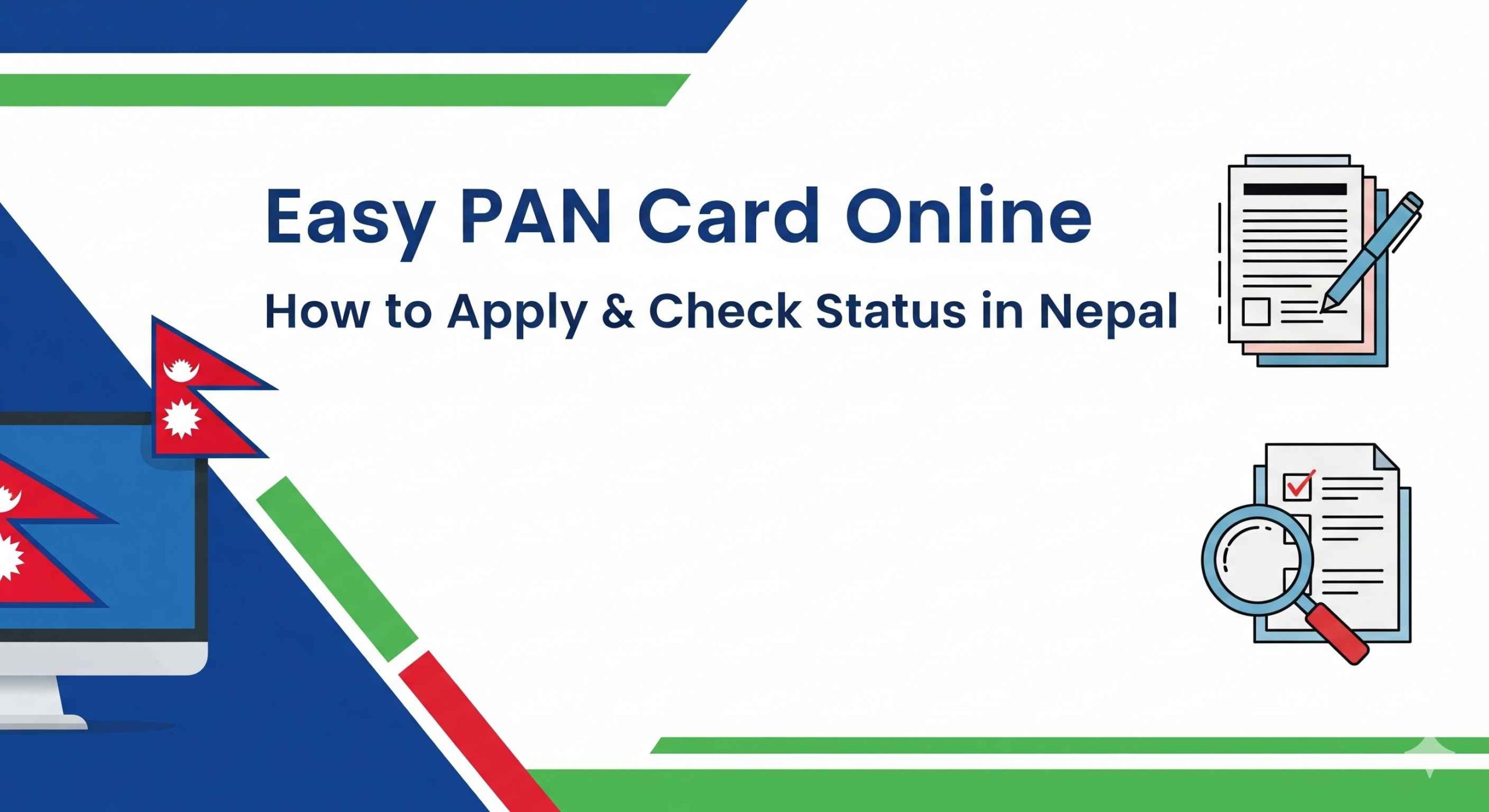
Leave a Reply